RCS Business Messaging API
"Upgrade from SMS to RCS – Richer, Smarter, More Interactive Messaging."
RCS Business Messaging API is the next generation of SMS that enables businesses to communicate with customers through interactive, rich media messages.
- Images, videos, carousels
- Branding (business name, logo, verification)
- Suggested replies and actions (buttons)
- Typing indicators and read receipts
- Verified sender profiles
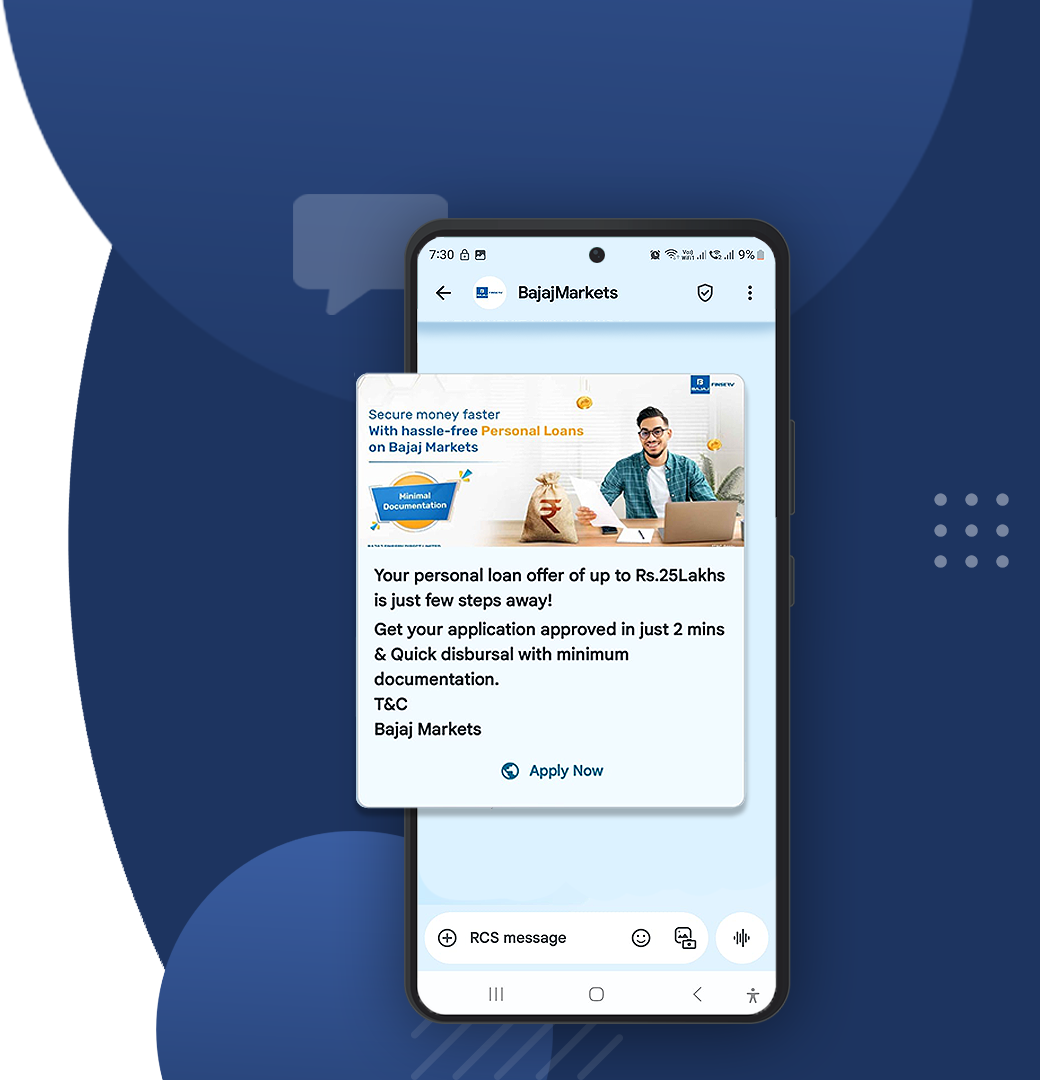
Features & Benefits of RCS Messaging
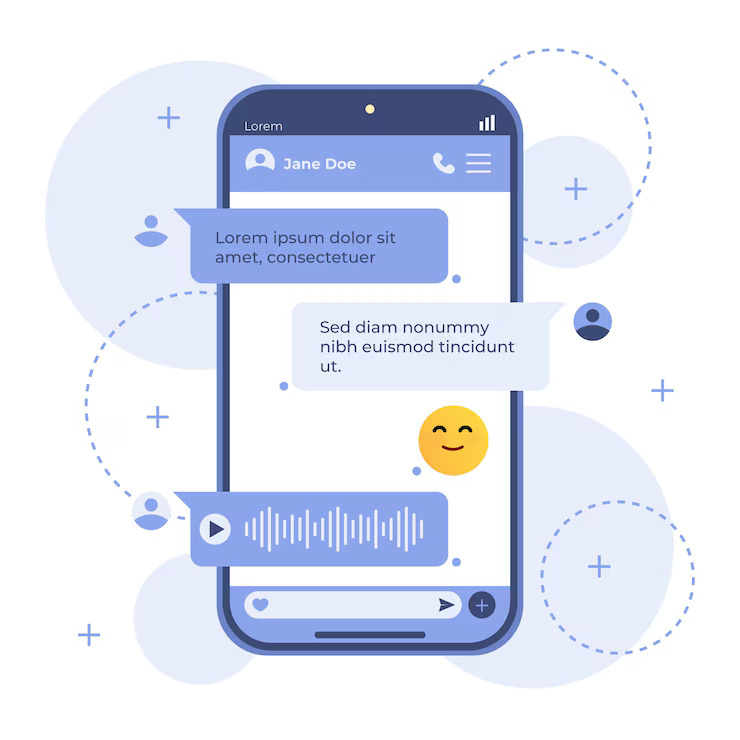
1. Rich Media Support
- Send images, videos, audio clips, and files directly in the message.
2. Verified Sender ID
- Display brand name, logo, and business description.
3. Interactive Buttons
- Add quick replies and suggested actions (like “Buy Now”).
4. Real-Time Chat Interface
Two-way communication with typing indicators and read receipts.
5. Rich Cards & Carousels
Great for eCommerce and promotions.
6. Location & Map Integration
- Allow users to share or receive locations.
7. Calendar & Scheduling
Enable booking appointments or setting reminders via built-in integrations.
8. Secure & Compliant
- Uses carrier-grade encryption and authentication.
1. Rich Media Support
- Send images, videos, audio clips, and files directly in the message.
2. Verified Sender ID
- Display brand name, logo, and business description.
3. Interactive Buttons
- Add quick replies and suggested actions (like “Buy Now”).
4. Real-Time Chat Interface
Two-way communication with typing indicators and read receipts.
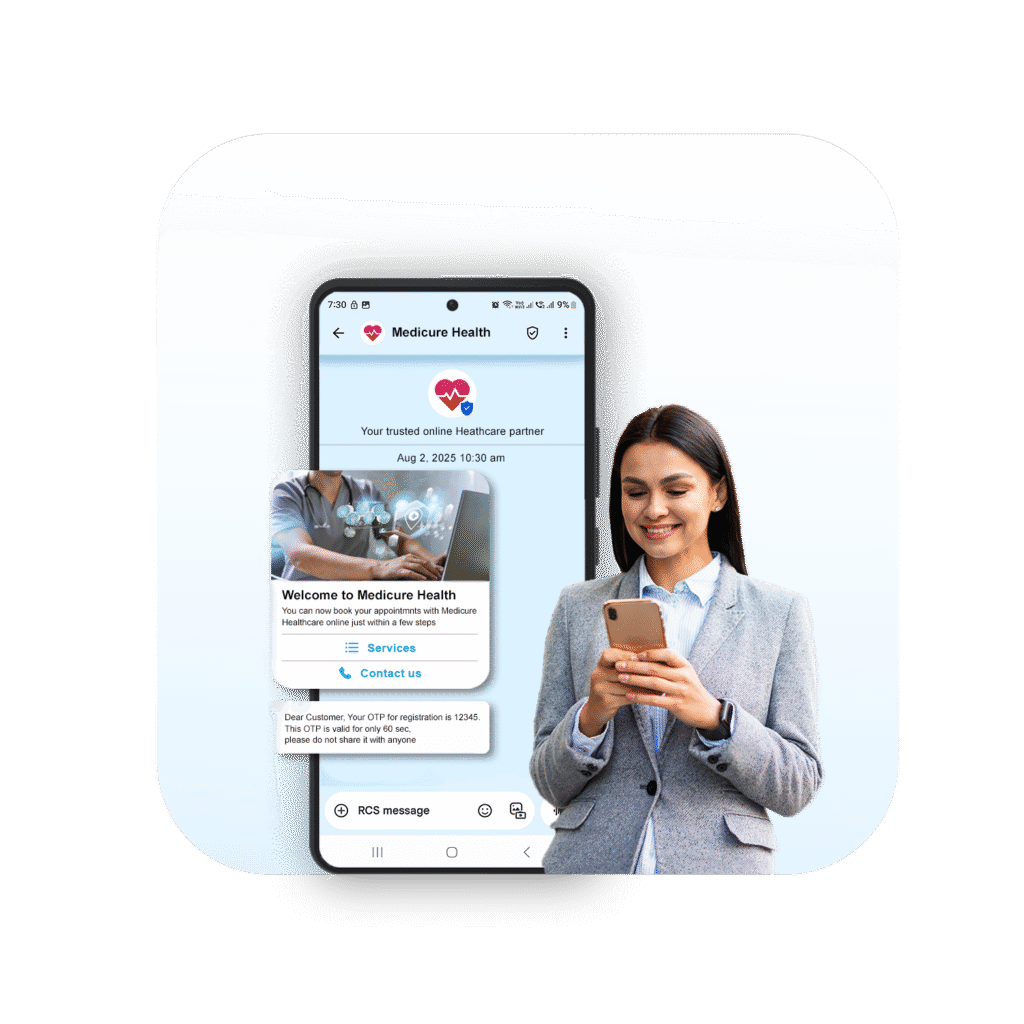
5. Rich Cards & Carousels
Great for eCommerce and promotions.
6. Location & Map Integration
- Allow users to share or receive locations.
7. Calendar & Scheduling
Enable booking appointments or setting reminders via built-in integrations.
8. Secure & Compliant
- Uses carrier-grade encryption and authentication.
Why Use RCS Messaging for Your Business?

Upgrade from SMS to Smart Messaging
- To upgrade from SMS to Smart Messaging, particularly Rich Communication Services (RCS), you need to enable RCS on your device and ensure the messaging app you’re using supports it.
- RCS offers features beyond traditional SMS, like high-quality media sharing, read receipts, and more, making it a richer messaging experience.
Boost Engagement & Click-Through Rates
- To boost engagement and click-through rates, focus on creating compelling content, optimizing for relevant platforms, and A/B testing.
- Key strategies include using strong calls-to-action, crafting engaging headlines and subject lines, and personalizing content for your target audience. Analyzing your results and making adjustments based on data is also crucial.

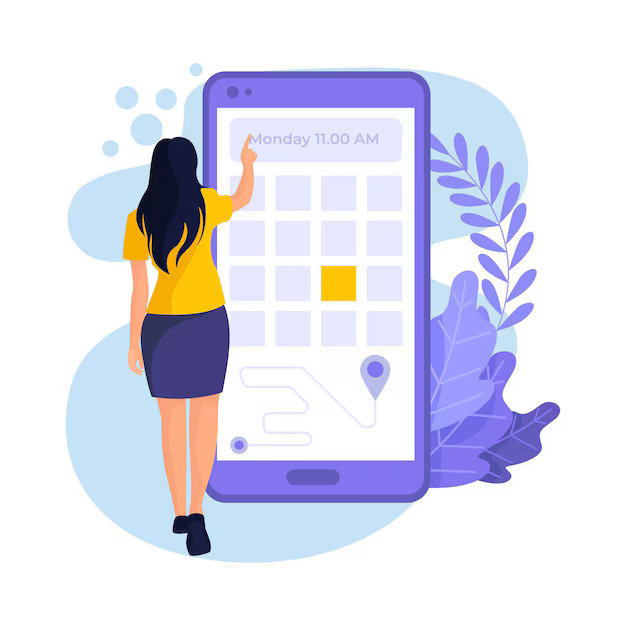
Drive Sales with App-Like Experiences
Let users browse products, view offers, track orders, book appointments, or make payments — all within the messaging thread.
Build Trust with Verified Branding
Every RCS business message includes:
Verified sender ID
Brand name, logo, and color
Secure message environment


Real-Time Analytics & Optimization
- Real-time analytics and optimization refers to the ability to analyze data as it is generated, allowing for immediate insights and actions. This differs from traditional analytics, which often relies on batch processing and historical data.
Frequently asked questions
Take a important knowledge about WhatsApp Business API.!
What is WhatsApp Business API?
WhatsApp Business API is a solution that allows businesses to communicate with their customers on the WhatsApp platform at scale. It provides advanced features and capabilities for businesses to send notifications, provide customer support, and engage with users.
How can I get the WhatsApp Business Verified blue tick?
- In addition to their business name, WhatsApp gives businesses with the Official Business Account status a blue tick. This is visible in the display name of your contact number even if your WhatsApp business number is not explicitly saved by your users.
- However, WhatsApp’s decision to approve your blue tick verification is completely up to them. Their decision in this regard would be final. Multiple factors such as brand credibility, your following on social media, listing in external media and your domain ranking can influence your blue tick approval.
- To request for a blue tick verification, you can simply connect with our support team and send in a request. It normally takes about 3 business days to get the approval. Your number will automatically be displayed alongside the blue tick as your business name to your users once your request for the blue tick is approved. This will demonstrate that your company has been verified. You will still be able to use Bulky marketing and the WhatsApp business API even if your application for the blue tick is turned down.
Diffrence between WhatsApp Business App & WhatsApp Business API
Unlike the standard WhatsApp Business App, which limits broadcast messages to 256 recipients, the WhatsApp Business API empowers you to unleash unlimited broadcast messaging capabilities. With an official WhatsApp Business API account, you can send messages without the risk of being banned, ensuring seamless communication with your audience. Moreover, your messages will bear the prestigious Blue tick, indicating their authenticity as verified by WhatsApp. Embrace the vast array of additional features available exclusively to WhatsApp Business API users, including interactive messages, chat buttons, product catalogs, in-chat payment options, and much more. Elevate your business communication to unprecedented heights with WhatsApp Business API.
What are the main features of WhatsApp API?
Message Templates (notifications)
Session Messages (2-way chats within 24 hours)
Chatbots & automation
WhatsApp Flows (forms and menus)
Media support (images, PDFs, videos)
Customer tags, analytics & reports
Integration with CRMs and helpdesks
What are the benefits of using WhatsApp Business API?
- Direct communication with customers on a popular and widely-used messaging platform.
- Ability to send timely notifications, such as order updates and appointment reminders.
- Enhanced customer support with features like automated replies and chatbots.
- Detailed analytics and insights to measure the effectiveness of your WhatsApp campaigns.
- Rich media support for sending images, videos, and documents.WhatsApp Business API is a solution that allows businesses to communicate with their customers on the WhatsApp platform at scale. It provides advanced features and capabilities for businesses to send notifications, provide customer support, and engage with users.
What is the 24-Hour Customer Service Window?
Once a customer sends a message, a 24-hour window opens where your business can send free-form messages without templates. After that, only template messages are allowed unless the customer replies again.
How can I get access to WhatsApp Business API?
Experience seamless support by contacting Bulky Marketing, where our dedicated team of experts will provide personalized assistance. Alternatively, you have the option to apply directly through WhatsApp. However, it”s important to keep in mind that choosing the direct application route may entail additional time, effort, and developer resources compared to leveraging the comprehensive support offered by Bulky Marketing.
